Free IPTV M3U Playlists are a great way to watch live channels, movies, TV shows, serials, news, sports, and more directly on your smartphone, PC, or TV. There are several IPTV service providers available that you can use to stream content on your device. However, most of them require a subscription to their service.
But if you want to stream IPTV content for free, then you are at the right spot. In this article, we have created a compiled list of 100% working Free IPTV M3U Playlist Links of more than 10,000 Channels that you can watch on any M3U Media Player.
What is the IPTV M3U Playlist?
IPTV M3U playlists are files that contain URLs for IPTV channels. They are used with IPTV services and can be loaded into compatible media players or IPTV apps. By doing so, you can access a wide range of TV channels and content from different sources.
It’s easy to navigate through various channels and programs thanks to the categorized playlists. Each URL in the playlist points to the location of the media files, which can be accessed and streamed through an IPTV player or app.
IPTV delivers content directly to your device through the Internet, allowing you to choose channels from a list. To start streaming IPTV channels, copy and paste the M3U playlist into any M3U media player and the channel will start streaming.
These IPTV M3U Playlists for All Countries are free and you can download the free M3U link from our website. It means you don’t have to pay for watching movies, live channels, TV shows, news, sports, and other entertainment stuff. cloud stream iptv m3u playlist
Below, we have created the list of working free IPTV M3U Playlist and IPTV Live Channel links for All countries. Now you can directly your favorite content on your preferred device for free.
Moreover, we have categorized the Playlist country-wise so that you can download the IPTV M3U link for your country. Likewise, you can also filter the Playlist by language and category.
Free 10000 IPTV M3U Playlist Links – All Country (Updated – April 14, 2025)
| Country | IPTV M3U Playlist Link | Channels |
|---|---|---|
| Afghanistan | https://iptv-org.github.io/iptv/countries/af.m3u | 6 |
| Algeria | https://iptv-org.github.io/iptv/countries/dz.m3u | 9 |
| Armenia | https://iptv-org.github.io/iptv/countries/am.m3u | 8 |
| Australia | https://iptv-org.github.io/iptv/countries/au.m3u | 12 |
| Albania | https://iptv-org.github.io/iptv/countries/al.m3u | 16 |
| Bahrain | https://iptv-org.github.io/iptv/countries/bh.m3u | 6 |
| Barbados | https://iptv-org.github.io/iptv/countries/bb.m3u | 3 |
| Brazil | https://iptv-org.github.io/iptv/countries/br.m3u | 148 |
| Bulgaria | https://iptv-org.github.io/iptv/countries/bg.m3u | 19 |
| Cambodia | https://iptv-org.github.io/iptv/countries/kh.m3u | 6 |
| Canada | https://iptv-org.github.io/iptv/countries/ca.m3u | 33 |
| Chile | https://iptv-org.github.io/iptv/countries/cl.m3u | 48 |
| China | https://iptv-org.github.io/iptv/countries/cn.m3u | 1540 |
| Colombia | https://iptv-org.github.io/iptv/countries/co.m3u | 17 |
| Denmark | https://iptv-org.github.io/iptv/countries/dk.m3u | 15 |
| Egypt | https://iptv-org.github.io/iptv/countries/eg.m3u | 25 |
| Finland | https://iptv-org.github.io/iptv/countries/fi.m3u | 8 |
| FR | https://iptv-org.github.io/iptv/countries.m3u | 59 |
| Georgia | https://iptv-org.github.io/iptv/countries/ge.m3u | 46 |
| GERMN | https://iptv-org.github.io/iptv/countries/de.m3u | 178 |
| Greece | https://iptv-org.github.io/iptv/countries/gr.m3u | 68 |
| Hong Kong | https://iptv-org.github.io/iptv/countries/hk.m3u | 28 |
| Hungary | https://iptv-org.github.io/iptv/countries/hu.m3u | 22 |
| Iceland | https://iptv-org.github.io/iptv/countries/is.m3u | 9 |
| India | https://iptv-org.github.io/iptv/countries.m3u | 250 |
| Indonesia | https://iptv-org.github.io/iptv/countries/id.m3u | 59 |
| Iran | https://iptv-org.github.io/iptv/countries/ir.m3u | 98 |
| Iraq | https://iptv-org.github.io/iptv/countries/iq.m3u | 38 |
| Israel | https://iptv-org.github.io/iptv/countries/il.m3u | 56 |
| Italy | https://iptv-org.github.io/iptv/countries/it.m3u | 178 |
| Japan | https://iptv-org.github.io/iptv/countries/jp.m3u | 28 |
| Kuwait | https://iptv-org.github.io/iptv/countries/kw.m3u | 22 |
| Macau | https://iptv-org.github.io/iptv/countries/mo.m3u | 8 |
| Malaysia | https://iptv-org.github.io/iptv/countries/my.m3u | 28 |
| Mexico | https://iptv-org.github.io/iptv/countries/mx.m3u | 38 |
| Mongolia | https://iptv-org.github.io/iptv/countries/mn.m3u | 9 |
| Morocco | https://iptv-org.github.io/iptv/countries/ma.m3u | 22 |
| Netherlands | https://iptv-org.github.io/iptv/countries/nl.m3u | 60 |
| New Zealand | https://iptv-org.github.io/iptv/countries/nz.m3u | 28 |
| Norway | https://iptv-org.github.io/iptv/countries/no.m3u | 9 |
| Oman | https://iptv-org.github.io/iptv/countries/om.m3u | 8 |
| Pakistan | https://iptv-org.github.io/iptv/countries/pk.m3u | 49 |
| Palestine | https://iptv-org.github.io/iptv/countries/ps.m3u | 13 |
| Panama | https://iptv-org.github.io/iptv/countries/pa.m3u | 6 |
| Peru | https://iptv-org.github.io/iptv/countries/pe.m3u | 28 |
| Philippines | https://iptv-org.github.io/iptv/countries/ph.m3u | 16 |
| Poland | https://iptv-org.github.io/iptv/countries/pl.m3u | 18 |
| Portugal | https://iptv-org.github.io/iptv/countries/pt.m3u | 25 |
| Qatar | https://iptv-org.github.io/iptv/countries/qa.m3u | 18 |
| Romania | https://iptv-org.github.io/iptv/countries/ro.m3u | 78 |
| Russia | https://iptv-org.github.io/iptv/countries.m3u | 258 |
| Saudi Arabia | https://iptv-org.github.io/iptv/countries/sa.m3u | 23 |
| Serbia | https://iptv-org.github.io/iptv/countries/rs.m3u | 10 |
| Singapore | https://iptv-org.github.io/iptv/countries/sg.m3u | 28 |
| Slovakia | https://iptv-org.github.io/iptv/countries/sk.m3u | 42 |
| Spain | https://iptv-org.github.io/iptv/countries/es.m3u | 94 |
| Sudan | https://iptv-org.github.io/iptv/countries/sd.m3u | 7 |
| Sweden | https://iptv-org.github.io/iptv/countries/se.m3u | 15 |
| Switzerland | https://iptv-org.github.io/iptv/countries/ch.m3u | 18 |
| Thailand | https://iptv-org.github.io/iptv/countries/th.m3u | 56 |
| Turkey | https://iptv-org.github.io/iptv/countries/tr.m3u | 65 |
| Ukraine | https://iptv-org.github.io/iptv/countries/ua.m3u | 165 |
| UAE | https://iptv-org.github.io/iptv/countries/ae.m3u | 48 |
| UK | https://iptv-org.github.io/iptv/countries/uk.m3u | 98 |
| United States | https://iptv-org.github.io/iptv/countries/us.m3u | 465 |
| Vietnam | https://iptv-org.github.io/iptv/countries/vn.m3u | 68 |
| Yemen | https://iptv-org.github.io/iptv/countries/ye.m3u | 28 |
| International | https://iptv-org.github.io/iptv/countries/int.m3u | 79 |
IPTV M3U Playlist by Category
| Country | Playlist | Channels |
|---|---|---|
| Movies | https://iptv-org.github.io/iptv/categories/movies.m3u | 150 |
| Music | https://iptv-org.github.io/iptv/categories/music.m3u | 60 |
| Sports | https://iptv-org.github.io/iptv/categories.m3u | 35 |
| Entertainment | https://iptv-org.github.io/iptv/categories/entertainment.m3u | 115 |
| Comedy | https://iptv-org.github.io/iptv/categories/comedy.m3u | 64 |
| Documentary | https://iptv-org.github.io/iptv/categories/documentary.m3u | 28 |
| Auto | https://iptv-org.github.io/iptv/categories/auto.m3u | 9 |
| Business | https://iptv-org.github.io/iptv/categories/business.m3u | 29 |
| Education | https://iptv-org.github.io/iptv/categories/education.m3u | 15 |
| Family | https://iptv-org.github.io/iptv/categories/family.m3u | 66 |
| Fashion | https://iptv-org.github.io/iptv/categories/fashion.m3u | 33 |
| Food | https://iptv-org.github.io/iptv/categories/food.m3u | 28 |
| Health | https://iptv-org.github.io/iptv/categories/health.m3u | 15 |
| General | https://iptv-org.github.io/iptv/categories/general.m3u | 135 |
| History | https://iptv-org.github.io/iptv/categories/history.m3u | 5 |
| Hobby | https://iptv-org.github.io/iptv/categories/hobby.m3u | 25 |
| Kids | https://iptv-org.github.io/iptv/categories/kids.m3u | 29 |
| Travel | https://iptv-org.github.io/iptv/categories/travel.m3u | 12 |
| Weather | https://iptv-org.github.io/iptv/categories/weather.m3u | 10 |
| XXX | https://iptv-org.github.io/iptv/categories/xxx.m3u | 69 |
Download IPTV M3U Playlists 2025
- United States – Download (Total Channels – 1780)
- United Kingdom – Download (Total Channels – 196)
- Ukraine – Download (Total Channels – 114)
- South Africa – Download (Total Channels – 38)
- India – Download (Total Channels – 441)
- Turkey – Download (Total Channels – 223)
- Russia – Download (Total Channels – 506)
- Italy – Download (Total Channels – 406)
- Bangladesh – Download (Total Channels – 62)
- Uzbekistan – Download (Total Channels – 22)
- Jordan – Download (Total Channels – 62)
- Animation – Download (Total Channels – 66)
- Central African Republic – Download (Total Channels – 17)
Try the IPTV Telegram Bot to choose your preferred IPTV Content easily.

We will add a new IPTV Playlist soon. Bookmark this page to get the latest updates and channels for IPTV.
What is IPTV (Internet Protocol television)?
Have you remembered those old days when TVs were bulky with limited functionality and we had to wait for hours to watch our favorite programs?
Over the years, the way we watch television has undergone significant changes. Nowadays, we can watch our favorite shows, movies, sports, news, etc on our smartphones and smart TVs. Thanks to these streaming apps that allow us to watch whatever we want, whenever we want.
Internet Protocol Television (IPTV) is an advanced service that directly serves content through the Internet and you can watch them from anywhere. It means a series of channels that operate just like broadcast or cable TV but which happen to be passed over an IP network.
In simple words, you can watch live television by using the Internet. Now you don’t have to pay your D2H service provider, you can simply watch all the channels for free on your mobile, PC, Smart TV, Android TV, Firestick, Roku, or any other device.
Watching IPTV is very simple. Either you can subscribe to any IPTV service monthly plan or you can use free m3u files that allow you to watch Live TV for free.
How to Play IPTV M3U Links?
Once you find the 10,000 M3U Playlist, it is necessary to know how you can run the IPTV links on your device. However, you can run the Playlist in any media player that supports the .M3U file format. Best IPTV Players for Firestick, Android & Windows
If you don’t know, how to do this. Follow the below steps for your device to run the IPTV links for free.
On Android/ Tablet/Smart TV/ Android TV.
Do you have an Android device and want to watch the IPTV channels on your device? You can easily watch thousands of live channels on your smartphone for free.
It doesn’t matter whether you have an Android phone, tablet, or Android TV. The process to run .M3U files on Android is the same for all Android devices.
To run the .m3u files on Android, you’ll have to download Android apps that support the .m3u file type. iptv m3u free playlist apk
Here are some Android apps that support the .m3u file type:
You can download these apps on your Android TV as well as it comes with an in-built Android system too.
Once you download the apps on your Android device, follow the below steps:
- Copy any of the above IPTV M3U Playlists and visit the link on your browser.
- Now a .m3u file will be downloaded shortly on your device.
- Click on the downloaded IPTV M3U link and you will be redirected to the media player.
- The player will start streaming the channels soon.
- If the .m3u file is not opening, You can forcefully open it by clicking on the “+” icon in your media player.
- Choose the downloaded file and open it.
Run the IPTV M3U Playlist on iOS Phone or Apple TV.
However, the process is the same for also iOS devices but you will have to download the iOS apps that support .m3u files on iOS devices.
Here are some iOS apps that support the .m3u file type:
Once you download any of the above on your iOS device, follow the below steps:
- Copy and paste any of the above IPTV M3U Playlists into your iOS mobile browser.
- The M3U playlist will start downloading.
- Click on the downloaded IPTV M3U link and you will be redirected to the media player.
- If the .m3u file is not opening, You can forcefully open it by clicking on the “+” icon in your media player.
- Choose the downloaded .m3u file and open it.
- You can see the channels running on your iOS device and you can choose any link from the several lists.
How to Play IPTV M3U list Links on PC/Laptop (Windows/macOS/Linux)
You can easily play .m3u and .m3u8 files directly through your default media player on your PC and Laptop. There is no need to download any IPTV Player to run the IPTV M3U Playlist on a PC.
Just download the IPTV M3U link on your device. Double-click on the downloaded file and it will ask you to choose any app. Choose the default media player of your device and that’s it!!
Moreover, you can directly import all the IPTV Playlists on your PC by using the VLC Media players. It will allow you to choose any IPTV Playlist from the several lists.
Here’s how to import an IPTV Playlist using VLC Media Player.
1. First of all, Open the VLC Media Player.
2. Click on the ‘Media‘ and select the ‘Open Network Stream…’ option. You can also press the CTRL+N button to open the Network Protocol.
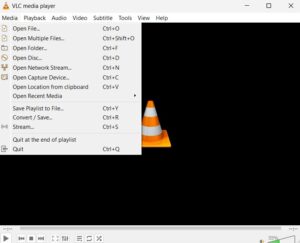
3. Now copy the IPTV Playlist URL from this page and paste it to the VLC Media Player Network Stream box.
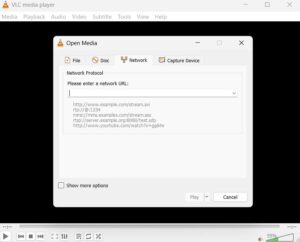
4. Finally, Click on the Play button to stream the live channels for free on your PC and Laptop.
How to import the IPTV M3U list on Amazon Fire Stick or Fire TV.
Firestick users can download the LAZY IPTV app through the downloader app on their Fire TV. LAZY IPTV allows you to easily import M3U Playlists from internal storage or from the Internet by URL.
So first of all download the LAZY IPTV app or Gen2TV on your FireTV and launch it.
Select the ‘+‘ icon on the top of your screen. Choose whether you want to import the Playlist from your internal storage or the Internet.
Copy and paste the IPTV Playlist URL from this page to the URL box and click on ‘Import.’
Once done, the playlists will be imported shortly. You can manage them by navigating to the ‘Manage Playlist‘ option.
Select any playlist and stream 7800+ live channels for free on your Firestick device.
Frequently Asked Questions (FAQs)
How do I use an IPTV M3U playlist?
To use an IPTV M3U playlist, you will need an IPTV player or app that can read the M3U file. Some recommended M3U Players are VLC Media Player and Windows Media Player. Once you have the player or app, you can load the M3U playlist by providing the URL or file location. Once loaded, you should be able to access the channels listed in the playlist.
Where can I find IPTV M3U playlists?
Many websites offer IPTV M3U playlists for free or for a fee. Some popular sites include iptv-org.com, theipfire.com, etc.
Last Words: Free IPTV M3U Playlist Links
Now you can watch any live TV channel, Movies, TV shows, News, Sports, etc for free. Just copy any of the above IPTV M3U Playlist Link and play it on your device.
You’ll be amazed by watching the video quality of the IPTV Channels. From now, you’ll never miss any live program and these IPTV M3U Playlist Generator will improve your watching experience.
We have categorized the links by Country and Category, so you can choose any playlist according to your choice.
We will also add new channels soon so you can bookmark this page for more IPTV channel links for free.
Disclaimer & Legal Notice: We are not the creator of these M3U playlists nor do we develop them. This article is only for informational purposes and links are collected from the Internet or posted by users. As we have no control over the destination of these URLs and we will not be responsible for any damage or issue. If any of the above links infringes on your copyright rights, they may be removed by sending a pull request on our Contact US page. However, Removing links from our website will not make any changes to the contents that are hosting IPTV channels. To remove this content from the web, you should contact the web host that’s actually hosting these contents (not Geminey).
Recommended for You:
- How to Fix CatMouse APK No Data & No Links Issue on Firestick?
- How to Install Duplex IPTV Player on Firestick?


Being a ‘Newbie’ to Android,IPTV and streaming tv was glad to come across your site and how much it helped me understand just not what to do but how it works. Thanks !!
Please Login and password. Thanks so much.
It shows no epg teleguide
Moze IPTV
Full Cine tv
Full World Cine tv
Very good
Hi Sir , please i want a test for server IPTV , thanks
Hello sir , please i want a test for server IPTV, thanks
great stuff. tested the UAS one,all fite channels are my favourite ones.. working so far, today. hit and miss, as it maybe time zoned..
works well on IPTVPRO, and Ott navigator..
Any Hot Movie Channel Name Please
very good …thank you
Отлично! Very Good , российские сайты одну хуйню делают тут все работает!
Hello
Myself Amit. I am from india. Please send me m3u playlist for my Android tv?
URL kodu gelmedi
Hello, LG smarttv , iptv m3u8 url and m3u8 list please.
IPTV
Télé IPTV
Merci
Thank you so much for your update on this one I love watching football live so I’m going to enjoy
Thank you?
Very nice chanal
Bom dia pessoal
It’s grate and nice
I love this channel, it’s really awesome
Thank you so much for the channel
Great Channel
Nice channel
Good app
Belle chaine et applicable